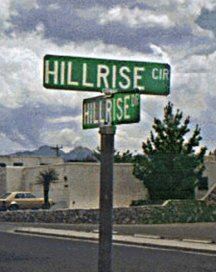For the first time since I became a usability evangelist, I’m not presenting anything to anyone in honor of World Usability Day, with Usability cookies as treats for those who attend. The Usability cookies were awesome–we had one of my friends who runs QT Cakes make sugar cookies–and on each frosted cookie was written one of the six components of usability:
- Effective
- Efficient
- Learnable
- Memorable
- Error-free
- Easy (or was it “Satisfied”? I wish we’d taken pictures before we ate them!)
It was always entertaining to watch which cookie each person would pick. But when you work from home, how do you pass out cookies to your colleagues?
So … What is usability?
Usability is not just about “ease of use”, although that is an important element of it. Usability really evaluates all the components on the cookies:
- Effective: Can the user complete the tasks the tool or web site is intended for? For an e-commerce web site, can the users actually purchase something on the site? For an informational web site, can the user find the answers to their question? For a cellular phone, can the user make a phone call? These sound like no-brainers, but you’d be surprised how often you encounter an e-commerce web site that has one or more barriers to completing a purchase. You can also measure supplemental tasks, like can the user schedule an appointment on their phone or change the ring tone? Or for an e-commerce web site, can the user find the product specifications? If you suspect the user might have difficulty with some tasks, make sure you test those, but also test tasks you think are very straightforward–you’d be surprised what you’ll learn.
- Efficient: How long does it take users to complete their task? Even if the user can make a purchase on the site, if it takes 30 minutes for them to complete their purchase (and I’ve seen this happen in a real usability test of a real web site!), how likely is it that they’re going to buy? You need to make your software/website/tool in such a way that the user feels like they breezed through it. Notice that I said “the user feels like”–it really isn’t that important what the measured time was. What’s more important is whether the users feel like it went fast (or waaaay too slow). User perception is key.
- Learnable: Can an inexperienced user who has never seen this before figure out how to use it? How long does it take them to figure it out? Do they have any misperceptions about how it should work? If you see any of that, it’s a problem with the affordance of your software/website/tool. Affordance is a user’s expectation of how something should work. Users expect something that looks like a button to be clickable. A doorknob turns to open the door. Blue underlined text is expected to be clickable. The Help button (or link) is expected in the upper right portion of the screen. If a system follows expected conventions, it’s more likely that the user can learn how to use it fairly quickly. Learnability is more than just following conventions, though. It has to do with placing things consistently, following the user’s regular workflow, and sometimes thinking outside the box. Some of the easiest things to use (take the iPhone, for example) didn’t follow convention.
- Memorable: Can a user walk away from it and return a month later and still remember how to use it? Do they remember where to find everything–or do they have to go through a re-learning process? Memorability is especially important for applications that are used infrequently (such as, say, an e-commerce web site).
- Error-free: No system is completely error-free, but is the system fraught with bugs? That will cause a frustrating user experience and reflect badly on your company. Also, what happens when a user encounters a problem? Does the system offer the user a solution to fix the problem, or leave the user without any option but to give up? How are error messages phrased? Do they blame the user, or the system? No user wants to be blamed, but systems have no feelings, so why do we so often encounter error messages that blame the user? Even if it WAS the user’s fault, there’s no point in making an issue of it. Hey, they’re human! Humans make mistakes. Be kind and forgiving to your users and they will appreciate that (and buy more from you).
- Easy and satisfying: A system should not just be easy to use, but also pleasant. The user should feel they accomplished something and have a sense of pride and satisfaction once they’ve completed their task. Many systems leave their users battered and frustrated both with themselves and the system. Users have a tendency to blame themselves so an unusable system can wear down their sense of self worth.
For more thoughts on usability, here are some recommended resources for you:
- Watch my Usability Day Slideshow on slideshare–and share it with your friends and colleagues who need a little enlightening
- Get the book: Don’t Make Me Think by Steve Krug and read it!
- Read Essay #46: Why Software Sucks by Scott Berkun
- Check out the book: Designing from Both Sides of the Screen by Ellen Isaacs and Alan Walendowski
- Search Useit.com by Jakob Nielsen for some interesting research results
What else can you do on World Usability Day?
Recommendations from the World Usability Day web site.